Monday, April 6, 2009
RESETER for CANON PIXMA iP3000, iP4000, iP5000
Advertisement:
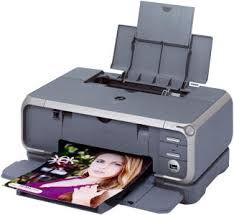
1. Switch printer.
2. Push and hold Resume/Cancel button, then push POWER button - Light indicator will be green.
3. Release Resume/Cancel button, still hold POWER button.
4. Push Resume/Cancel button twice, then release POWER button
5. Light indicator is green
6. Push Resume/Cancel button 4 times
7. Switch off printer through push POWER button.
8.Finally Switch on
Permanent Resetter in being developed , after reset don't unplug the Power cable,Switch off is Ok but don't unplag, it will be unplag again...
For more information visit here http://www.startcopy.ru/repair/files/files.htm
Related Posts : Canon
Labels:
Canon
Subscribe to:
Post Comments (Atom)
No comments:
Post a Comment
Note: Only a member of this blog may post a comment.